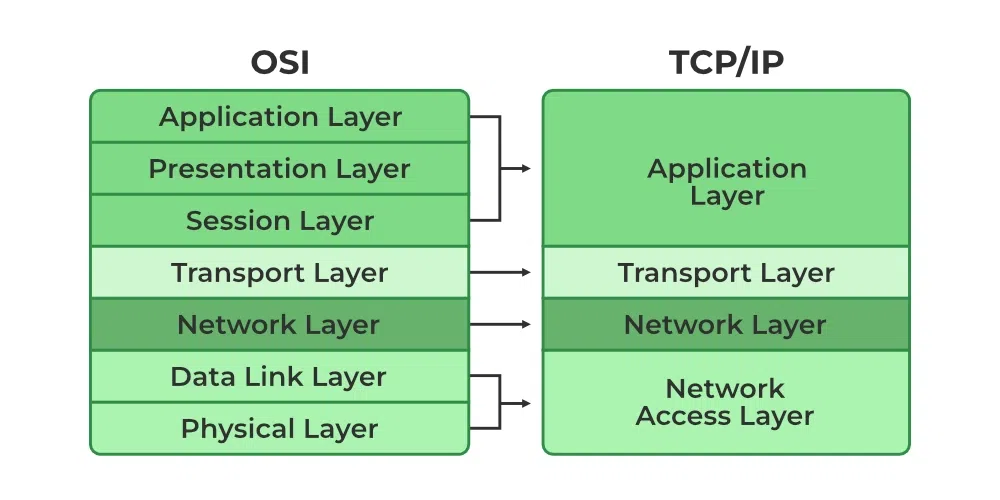Introduction To Embedded Systems II
Types of Internet Protocols
Internet Protocols are of different types having different uses. These are mentioned below:
1. TCP/IP(Transmission Control Protocol/ Internet Protocol)
These are a set of standard rules that allows different types of computers to communicate with each other. The IP protocol ensures that each computer that is connected to the Internet is having a specific serial number called the IP address. TCP specifies how data is exchanged over the internet and how it should be broken into IP packets. It also makes sure that the packets have information about the source of the message data, the destination of the message data, the sequence in which the message data should be re-assembled, and checks if the message has been sent correctly to the specific destination.2. SMTP(Simple Mail Transfer Protocol)
These protocols are important for sending and distributing outgoing emails. This protocol uses the header of the mail to get the email id of the receiver and enters the mail into the queue of outgoing mail. And as soon as it delivers the mail to the receiving email id, it removes the email from the outgoing list. The message or the electronic mail may consider the text, video, image, etc. It helps in setting up some communication server rules.3. PPP(Point-to-Point Protocol)
t is a communication protocol that is used to create a direct connection between two communicating devices. This protocol defines the rules using which two devices will authenticate with each other and exchange information with each other. For example, A user connects his PC to the server of an Internet Service Provider and also uses PPP. Similarly, for connecting two routers for direct communication it uses PPP.4. FTP (File Transfer Protocol)
This protocol is used for transferring files from one system to the other. This works on a client-server model. When a machine requests for file transfer from another machine, the FTO sets up a connection between the two and authenticates each other using their ID and Password. And, the desired file transfer takes place between the machines.5.SFTP(Secure File Transfer Protocol)
SFTP which is also known as SSH FTP refers to File Transfer Protocol (FTP) over Secure Shell (SSH) as it encrypts both commands and data while in transmission. SFTP acts as an extension to SSH and encrypts files and data then sends them over a secure shell data stream. This protocol is used to remotely connect to other systems while executing commands from the command line. This protocol is used for transferring files from one system to the other. This works on a client-server model. When a machine requests for file transfer from another machine, the FTO sets up a connection between the two and authenticates each other using their ID and Password. And, the desired file transfer takes place between the machines.6. HTTP(Hyper Text Transfer Protocol)
This protocol is used to transfer hypertexts over the internet and it is defined by the www(world wide web) for information transfer. This protocol defines how the information needs to be formatted and transmitted. And, it also defines the various actions the web browsers should take in response to the calls made to access a particular web page. Whenever a user opens their web browser, the user will indirectly use HTTP as this is the protocol that is being used to share text, images, and other multimedia files on the World Wide Web.7. IPv4
The fourth and initially widely used version of the Internet Protocol is called IPv4 (Internet Protocol version 4). It is the most popular version of the Internet Protocol and is in charge of distributing data packets throughout the network. Maximum unique addresses for IPv4 are 4,294,967,296 (232), which are possible due to the use of 32-bit addresses. The network address and the host address are the two components of each address. The host address identifies a particular device within the network, whereas the network address identifies the network to which the host belongs. In the “dotted decimal” notation, which is the standard for IPv4 addresses, each octet (8 bits) of the address is represented by its decimal value and separated by a dot (e.g. 192.168.1.1).8. IPv6
The most recent version of the Internet Protocol, IPv6, was created to address the IPv4 protocol’s drawbacks. A maximum of 4.3 billion unique addresses are possible with IPv4’s 32-bit addresses. Contrarily, IPv6 uses 128-bit addresses, which enable a significantly greater number of unique addresses. This is significant because IPv4 addresses were running out and there are an increasing number of devices that require internet access. Additionally, IPv6 offers enhanced security features like integrated authentication and encryption as well as better support for mobile devices. IPv6 support has spread among websites and internet service providers, and it is anticipated to gradually displace IPv4 as the main internet protocol. For more details, please refer Differences between IPv4 and IPv6 article.9. ICMP
ICMP (Internet Control Message Protocol) is a network protocol that is used to send error messages and operational information about network conditions. It is an integral part of the Internet Protocol (IP) suite and is used to help diagnose and troubleshoot issues with network connectivity. ICMP messages are typically generated by network devices, such as routers, in response to errors or exceptional conditions encountered in forwarding a datagram. Some examples of ICMP messages include: Echo Request and Echo Reply (ping) Destination Unreachable Time Exceeded Redirect ICMP can also be used by network management tools to test the reachability of a host and measure the round-trip time for packets to travel from the source to the destination and back. It should be noted that ICMP is not a secure protocol, it can be used in some types of network attacks like DDoS amplification.10. UDP
UDP (User Datagram Protocol) is a connectionless, unreliable transport layer protocol. Unlike TCP, it does not establish a reliable connection between devices before transmitting data, and it does not guarantee that data packets will be received in the order they were sent or that they will be received at all. Instead, UDP simply sends packets of data to a destination without any error checking or flow control. UDP is typically used for real-time applications such as streaming video and audio, online gaming, and VoIP (Voice over Internet Protocol) where a small amount of lost data is acceptable and low latency is important UDP is faster than TCP because it has less overhead. It doesn’t need to establish a connection, so it can send data packets immediately. It also doesn’t need to wait for confirmation that the data was received before sending more, so it can transmit data at a higher rate.11.IMAP
IMAP (Internet Message Access Protocol) is a protocol used for retrieving emails from a mail server. It allows users to access and manage their emails on the server, rather than downloading them to a local device. This means that the user can access their emails from multiple devices and the emails will be synced across all devices. IMAP is more flexible than POP3 (Post Office Protocol version 3) as it allows users to access and organize their emails on the server, and also allows multiple users to access the same mailbox.12. SSH
SSH (Secure Shell) is a protocol used for secure remote login and other secure network services. It provides a secure and encrypted way to remotely access and manage servers, network devices, and other computer systems. SSH uses public-key cryptography to authenticate the user and encrypt the data being transmitted, making it much more secure than traditional remote login protocols such as Telnet. SSH also allows for secure file transfers using the SCP (Secure Copy) and SFTP (Secure File Transfer Protocol) protocols. It is widely used in Unix-based operating systems and is also available for Windows. It is commonly used by system administrators, developers, and other technical users to remotely access and manage servers and other network devices.OSI MODEL
OSI stands for Open Systems Interconnection. It was developed by ISO – ‘International Organization for Standardization’, in the year 1984.is a reference framework that explains the process of transmitting data between computers. It is divided into seven layers that work together to carry out specialised network functions, allowing for a more systematic approach to networking. It is a 7-layer architecture with each layer having specific functionality to perform. All these 7 layers work collaboratively to transmit the data from one person to another across the globe.What are the 7 layers of the OSI Model? The OSI model consists of seven abstraction layers arranged in a top-down order:- Physical Layer
- Data Link Layer
- Network Layer
- Transport Layer
- Session Layer
- Presentation Layer
- Application Layer
The table below gives a summary of functions of the 7 OSI layers
Types of Internet Protocols
TCP/IP was designed and developed by the Department of Defense (DoD) in the 1960s and is based on standard protocols. It stands for Transmission Control Protocol/Internet Protocol. The TCP/IP model is a concise version of the OSI model. It contains four layers, unlike the seven layers in the OSI model. The main work of TCP/IP is to transfer the data of a computer from one device to another. The main condition of this process is to make data reliable and accurate so that the receiver will receive the same information which is sent by the sender. To ensure that, each message reaches its final destination accurately, the TCP/IP model divides its data into packets and combines them at the other end, which helps in maintaining the accuracy of the data while transferring from one end to another end.What is the Difference between TCP and IP?
TCP and IP are different protocols of Computer Networks. The basic difference between TCP (Transmission Control Protocol) and IP (Internet Protocol) is in the transmission of data. In simple words, IP finds the destination of the mail and TCP has the work to send and receive the mail. UDP is another protocol, which does not require IP to communicatewith another computer. IP is required by only TCP. This is the basic difference between TCP and IP.How Does the TCP/IP Model Work?
Whenever we want to send something over the internet using the TCP/IP Model, the TCP/IP Model divides the data into packets at the sender’s end and the same packets have to be recombined at the receiver’s end to form the same data, and this thing happens to maintain the accuracy of the data. TCP/IP model divides the data into a 4-layer procedure, where the data first go into this layer in one order and again in reverse order to get organized in the same way at the receiver’s end. Layers of TCP/IP Model- Application Layer
- Transport Layer(TCP/UDP)
- Network/Internet Layer(IP)
- Data Link Layer (MAC)
- Physical Layer